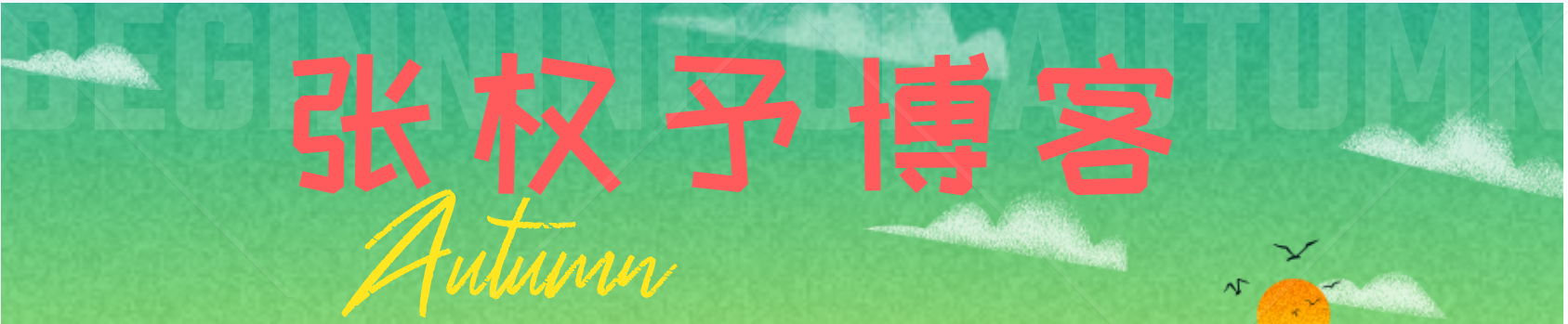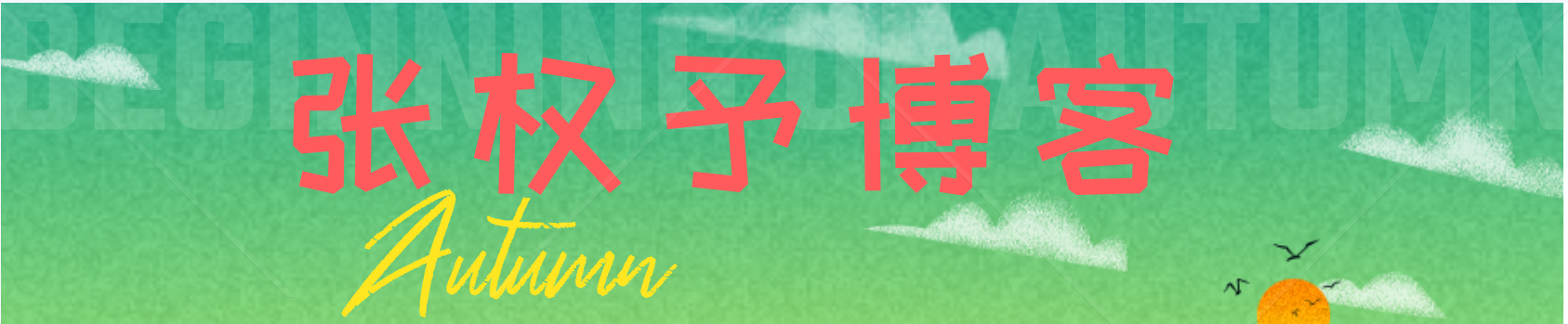Zabbix部署文档
一、数据库
(1)在RDS创建mysql数据库
数据库名:zabbix
账户:zabbix
密码:
(2)自己安装mysql
wget -i -c http://dev.mysql.com/get/mysql57-community-release-el7-10.noarch.rpm yum -y install mysql57-community-release-el7-10.noarch.rpm yum -y install mysql-community-server yum install mysql-devel -y vim /etc/my.cnf [client] default-character-set=utf8 [mysql] default-character-set=utf8 [mysqld] collation-server = utf8_unicode_ci init-connect='SET NAMES utf8' character-set-server = utf8 systemctl start mysqld.service grep "password" /var/log/mysqld.log mysql -uroot -p set global validate_password_policy=0; set global validate_password_length=1; ALTER USER 'root'@'localhost' IDENTIFIED BY '1q2w3e4r'; create database zabbix CHARACTER SET utf8 COLLATE utf8_general_ci;